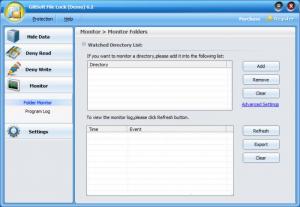GiliSoft File Lock
9.3
Size: 3.3 MB
Downloads: 7614
Platform: Windows (All Versions)
Imagine you have a lot of personal and important files and folders stored on your hard disk and your computer is also used by other people, for example, your wife or your work colleagues. Or maybe you have data that is unsuitable for children and you don't want them to have access to it. Or your laptop gets stolen and you don't want your important information to get into the wrong hands. There are dozens of situations when you need to have all your information protected. The Windows operating system can't help you here, so the only solution left is to use a 3rd party application. One such program is GiliSoft File Lock.
As the name states, the program is able to protect files but it can do many more things. It can also protect and hide folders and even partitions and can protect information from being deleted or altered. The software is compatible with almost any version of the Windows operating system and takes little time to install. It takes up about 15 MB of hard disk space, which is not much considering the program's features.
When run for the first time, the software asks the user to enter a master password. This password will be used later on for accessing the application. The interface of GiliSoft File Lock seems very simple to use, featuring a graphical form and containing a couple of tabs. These tabs allow hiding, protecting and monitoring information. Files, folders and even complete partitions can be hidden from the operating system, so they cannot be viewed even in DOS mode. Besides that, certain files and folders can be locked, so they cannot be accessed or they can only be protected from being modified or deleted.
The number of files and folders that can be protected is not limited. GiliSoft File Lock also offers some extra features, like the possibility to monitor a certain folder, allowing the user to see every modification made to it and also the time when the modification was made. There is also a log feature, which can log and display the complete program functionality, allowing one to easily spot any errors that may appear.
Pros
It features a simple and graphical interface that anyone can use. Besides that, it can hide, lock or protect from being modified an unlimited number of files and folders. Furthermore, it can monitor certain folders, spotting any modifications made to them, including the time they were modified. Last but not least, a log can be displayed, containing complete program functionality.
Cons
The number of options and features seem a bit limited. GiliSoft File Lock is the right software for safely protecting any important file and folder, making sure that no one will be able to access them.
GiliSoft File Lock
9.3
Download
GiliSoft File Lock Awards

GiliSoft File Lock Editor’s Review Rating
GiliSoft File Lock has been reviewed by Jerome Johnston on 14 Mar 2012. Based on the user interface, features and complexity, Findmysoft has rated GiliSoft File Lock 5 out of 5 stars, naming it Essential